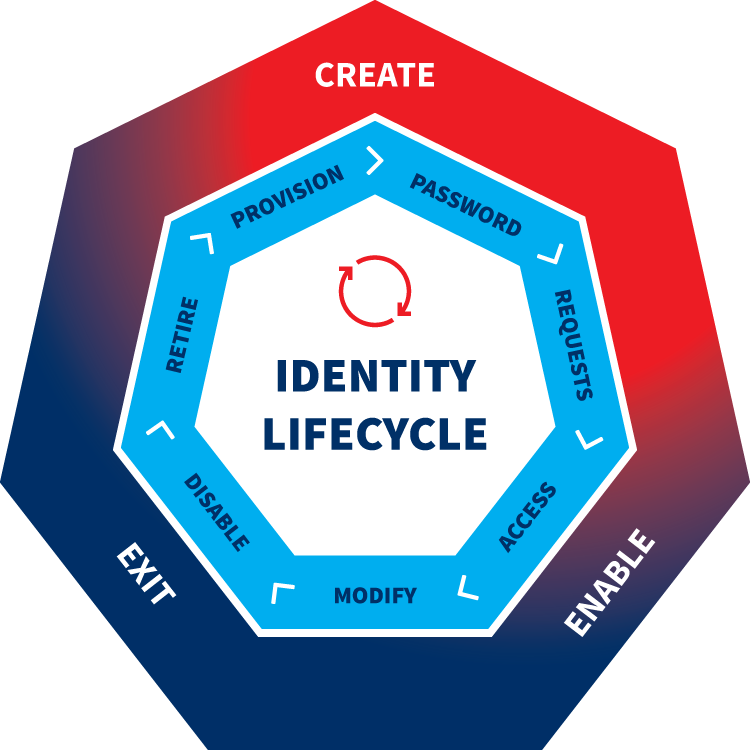Truly efficient teamwork with SharePoint
With SharePoint your organization is paving the way for significantly improved teamwork and internal communication. As an individualized solution based on a universal platform, your SharePoint site will allow you to manage documents with surprising ease and efficiency, share and find the information you need in an instant, design and control custom workflows and much more. Empower your employees and get them involved using your own intranet portal similar to popular social networks. Make sure that your data is always up to date and enjoy the benefits of a comprehensive solution using a single platform and shared by all employees.
But this is just the beginning. Exploit additional synergies with powerful features such as an integrated approval process, user authorization system, task assignment and monitoring functionality, or direct integration of Microsoft Outlook or other IT solutions used by your organization, including your payroll, accounting or sales systems, your CRM software, SAP, MS Dynamics … you name it. Moreover, SharePoint is a great solution to build your custom workflows, combining powerful features with unparalleled ease of use.
An intuitive and straightforward yet exceptionally robust and comprehensive solution to boost your organization’s productivity.
SharePoint benefits at a glance
- Easily create, manage and share documents used in your organization
- Control documents throughout their entire lifecycle
- Use tailored approval processes
- Find all the information you need with Business Intelligence and Management Information Systems
- Keep all documents at hand with a central digital archive
- Empower your employees with your very own social network
- Build powerful sales portals
- Get things done on time with dedicated project portals
- Enjoy the safety of a strong identity management system
- Store all your data electronically and make them available in a single digital hub
- Find the document metadata you need in just an instant – you will immediately know who created, edited, issued or approved a document and much more
- Create your own personalized document templates
- Easily set up user rights and allow them to share and edit documents as needed
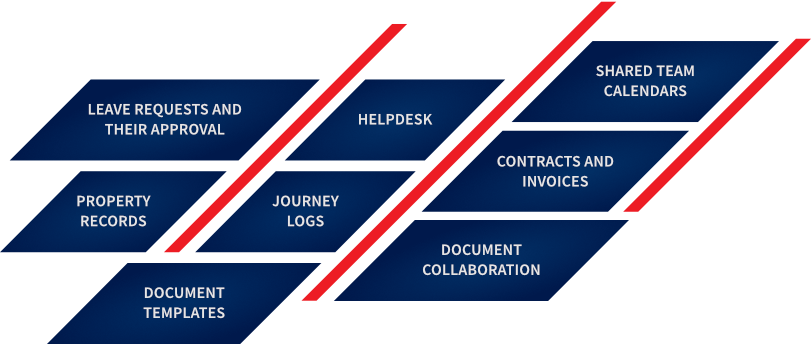
- Use SharePoint’s in-built customizable retention rules to easily implement your organization’s document retention policy – automatically archive, delete or otherwise process your documents throughout their lifecycle as you see fit.
- Create transparent process workflows
- Assign task owners with clear responsibilities
- Easily keep track of whether or not tasks are completed in time
- Delegate work in progress to other users – particularly handy when the original owner leaves for holiday or falls ill
- Easily edit and publish your custom charts, analyses and reports or share them directly from Excel
- Store all relevant documents in electronic form for future reference
- Easily retrieve the documents you need without having to work with hard copies
- Use access permissions to allow or prevent access to different documents as required
- Find any document in no time, including its metadata
- Make your processes more efficient with automated workflows and triggers – for instance, selected users may automatically receive a system-generated approval request after a new file is stored into the “Vendor Invoices” folder
- Empower your employees by letting them communicate more efficiently using dedicated Internet and intranet sites
- Create thematic intranet communities to improve group and team member communication
- Invite external partners to ensure better communication – just create a third-party user profile and set up their access rights
- Manage your customer record efficiently directly in SharePoint, including planned contact alerts
- Utilize in-built CRM functionality to attach contracts, offers, inquiries, invoices, invitations, meeting minutes or other documents to contacts held in the system
- No more time wasting and confusion with documents – keep all project records, team member e-mails and calendars in a single digital hub
- Define clear responsibilities and authorizations for different team members
- Easily keep track of newly added or recently edited documents
- Monitor timely task completion at just a glance
- Share required information with other team members, including a history of changes
-
Be more productive:
- No need to forward messages to different team members
- Your documents are always up-to-date
- Team members can see what others are currently working on
- One document can be shared and edited by multiple users at the same time
- More efficient document search and approval process
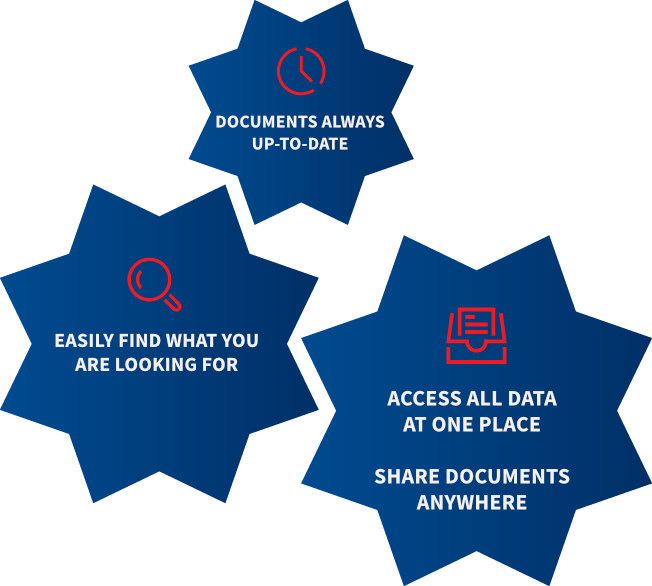
- Ideal for smaller organizations
- High flexibility and scalability
- Share documents within your business or or make them available to third parties with the help of a powerful user permission system
- Works great also with mobile devices
- Keep up to date with the latest developments in your projects – a useful tool for managers and team members alike
- Make project communication more efficient and speed up your administrative and decision-making processes